Happy New Year and welcome to 2021!
Check out our winter issue of the brand report for info on what we covered in our last 2020 quarter, our goals for 2021, tips and tricks for Adobe, and meeting Katie Black, a digital content specialist in University Communication.
Notes from Happy Half-Hours

Happy Half-Hours
Each month, we spend a half hour virtually with each other in fun and informal monthly Happy Half-Hours. These events held via Zoom were a great opportunity to meet peers, see what they are working on and get feedback. We checked in on each other and discussed cross-campus efforts like preparations for spring, discussed what we learned at the AdobeMAX conference, shared recent design work and more.
Want to join us? Sign up for our email list and we will send you an invite for the next Happy Half-Hour!
Announcements
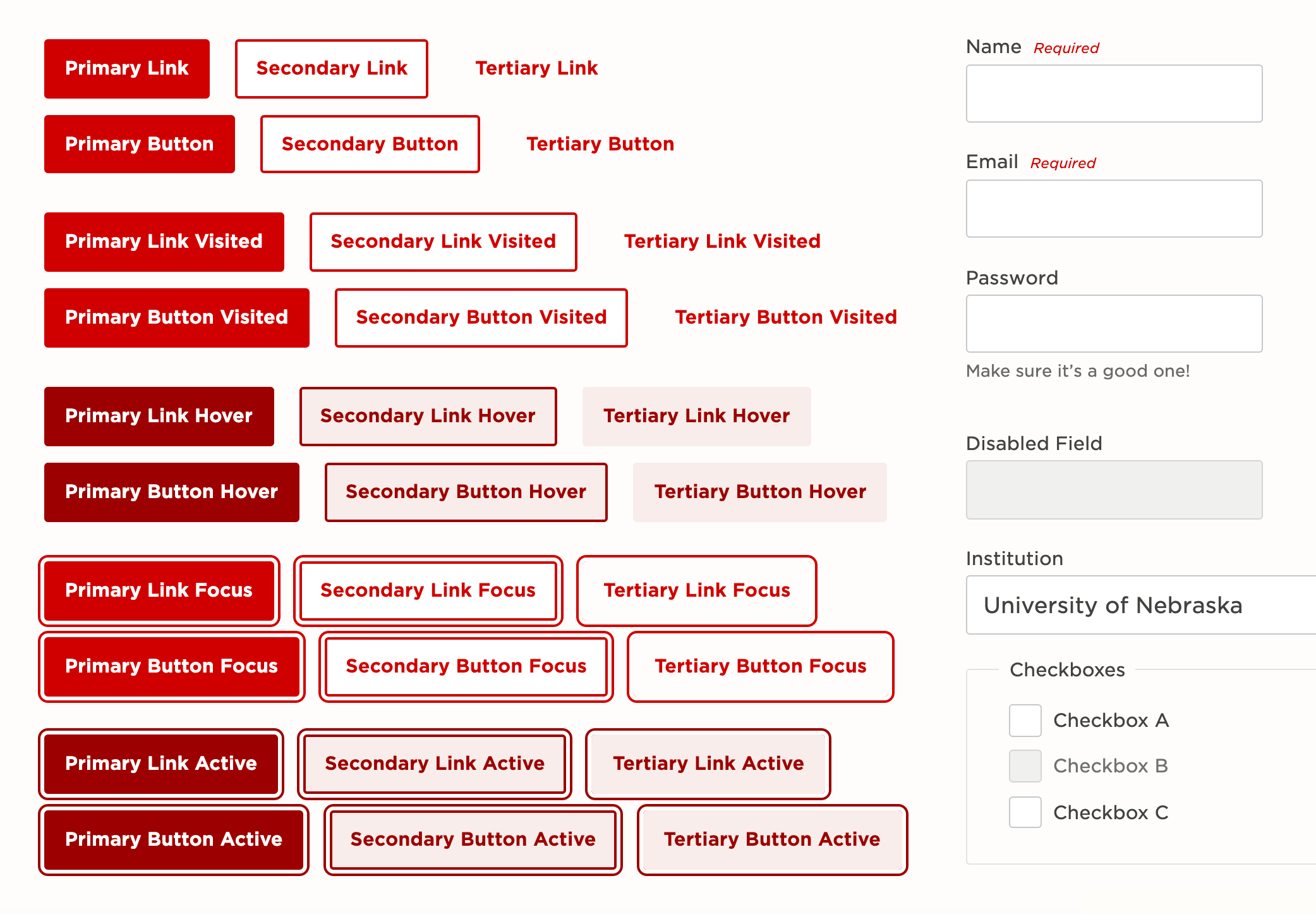
Website Design Changes
The Offices of University Communication and Undergraduate Admissions recently collaborated on updates to button and form styles for the UNL Web Framework. These updates expand styles for states (visited, hover, active, focus) as well as improve consistency between buttons and forms. The rounded corners of the buttons and form fields are visual affordances to users to signal interactivity. Title case replaces uppercase in button text to aid in readability. (Be careful, site editors, not to type your button text as uppercase or with caps lock enabled.) Additional updates will be deployed on Tuesday, February 9 to resolve some differences in the deprecated form and button styles.
Button Documentation Form Documentation
Sound Off in Slack: Your Goals for 2021
Join the discussion in Slack in the #watercooler channel about your goals this year – personal or professional. How can we help cheer you on? Check out what your peers are working toward in 2021.
Sound off and share your goals in our discussion in the VCN Slack. Not yet on Slack? No worries - sign up here with your @unl.edu email address.
Join us on SlackTips, Tricks & Resources
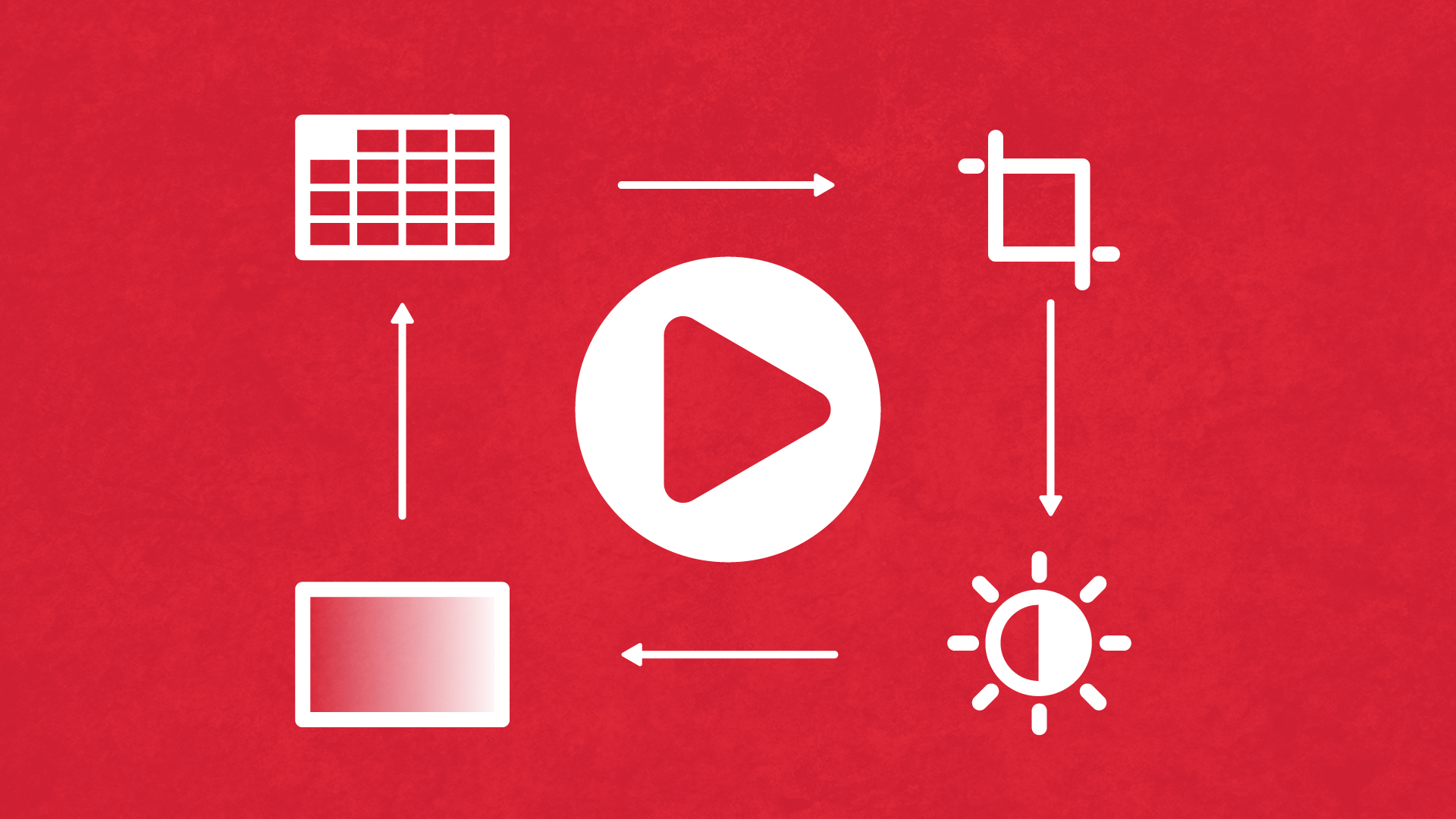
Automate Work with Photoshop Actions
Do you find yourself repeating the same tasks over and over on Photoshop? Try creating an action to help automate the process! Record repetitive actions and with the click of the play-button the program will run your command. From simple adjustments to more complex image corrections, this trick is sure to help speed up your workflow!
Actions TutorialCommunicator of the Quarter
Katie Black
We’re kicking off 2021 with Katie, digital content specialist in University Communication! She graduated from Nebraska in 2015 with a degree in advertising and public relations, plus she completed her MBA here this past August.
Years at UNL
5
Specializations:
Design/content creation for digital platforms
Q & A
Favorite web color
It feels wrong to not say our Nebraska red… but for projects outside of work, I’ve been enjoying pairing brighter colors with a copper like #a2764e, especially around the holidays
Visual communication pet peeve
Really low-resolution photos because they distract from the overall design/message
Guilty pleasure
Reality TV—only slightly embarrassed about my near-encyclopedic knowledge of Real Housewives and RuPaul’s Drag Race

